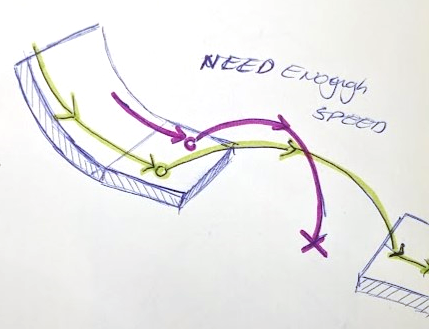Pango
- 3rd person platformer
About
Pango is a 3rd person platformer where you play as a mechanical pangolin, you navigate through ancient temples by platforming and rolling around the environment.
For this project, I was a level designer responsible for planning, blocking out, playtesting, and iterating the first 3 levels of the game. The early levels in the game needed to do a good job of introducing and expanding on the game mechanics, this was therefore my main focus.
Responsibilities
-
Planning level structure
-
Sketching
-
Designing level features
-
Creating block outs
-
Playtesting and iterating the first three levels
-
Working together with environment artists to set dress the levels
Level progress
For this project I was in charge of testing and iterating 3 of the 5 levels in this game. This meant that I had to create blockouts together with my fellow level designers.
After this blockout was created it was my job to test and iterate opon these levels. Iterations included creating better sightlines, moving or placing pickups, adjusting platfoms and challenges, and ovarall reducing the amount of failer states. This last point was important for the levels because the character was not as consitant as we would have hoped, so to reduce this friction I made the levels a lot more forgiving especially in rolling sections.
Below you can see the results of all my iterations made for all the levels I worked on.
Multiple playstyles
Since the player character in this game can switch between walking and rolling mode whenever they want it was important to work around these two states for the level design.
In early playtesting, it became clear the players really enjoyed rolling around the level and this resulted in players trying to roll through sections the level designers had intended to be walked through.
Instead of punishing this behaviour, we decided to reward the player by adjusting the levels to be able to be rolled through as well, this would allow the player to finish the levels faster but also made the platforming more difficult.
Level Planning
With the other 2 level designers, it was important to plan the structure of our levels before we started building blockouts. I created a lot of level segment sketches to find out what patterns of gameplay were interesting for this game. We set up a node map of the full level early and updated this diagram whenever the plans for the level were adjusted because of scope cuts or changes in the approach.
Building introduction
The level that went through the most iteration and testing by me was the introduction level. This level was originally meant to introduce the level mechanics to the player and get them familiar with how they work. These level mechanics are the boost pad and the bounce pad. This level would be different from the onboarding level since that level focussed on teaching the player all the character mechanics.
However, because of scope issues later in the project, we had to cut some features we had planned to build our levels around. This meant that there was no way to teach the player how to ground pound without the bounce pads. This meant that the introduction of the bouncepad moved to the onboarding level and the introduction was a reminder and expansion of how the player can use the bouncepads.
Iterating on this level was mostly about smoothing out rough edges, we wanted this level to be playable by everyone familiar with a controller. These iterations resulted in making sure that in rolling sections the player is guided by walls and barriers making it a lot harder to fail the early rolling sections.
Level mechanics
Since the player can choose to be in either mode at any time it was hard for players to know which mode of movement was most appropriate for each part of the level. To alleviate this problem I scripted two different versions of our breadcrumb pickup. One of which can only be picked up when walking and the other when rolling.
Another way to make it clear what mode of movement was intended I updated the boostpad script to make sure the player would automatically roll when hitting this object for a short period.
Testing and iteration
My main job as a level designer during this project was to test blockouts to figure out what the pain points, difficult areas, or disliked or well-received areas were. Testing was done in person with developers and at conventions like "Test & Play".
Besides taking observational data during the playtest we also took measurements, the data was gathered by using heat maps of each level. These heatmaps would track where the players rolled, where they walked, and where they died. This data was then analyzed by the LD team and adjustments would be made based on the observation and the data.
I was in charge of testing and iterating the first 3 levels (the onboarding, introduction, and development level). I took these levels from their block out adjusted them to be more in line with the intended difficulty and guided the levels through the set dressing phase to make sure the levels kept playing like was intended.
Take-aways
-
Having to build a level that facilitates two very different ways of play adds a lot of extra block out and iteration time to the creation of the level
-
The addition of set dressing can result in unforeseen issues in the block out and level designers need to work closely together with environment artists.
-
Going through the process of playtesting and iterating often is how the rough edges of a level can be found and ironed out.
-
Creating a level structure that easily can be adjusted based on the scope of the game will allow the level designers to make sure they can deliver high-quality levels within the allocated time